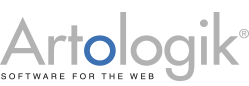Run a Live Poll using our Interactive Response Tool
An interactive survey is the optimal way to present information while collecting feedback through live voting. Let meeting participants vote on your questions and display the results live using word clouds or charts. Afterwards, you can share the results via various types of reports.
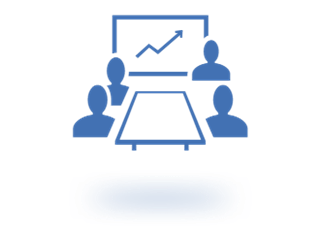
Mix question and survey pages
It is easy to switch between displaying your presentation pages and pages with your questions. Use themes to choose a nice layout and add headers.
Easy to create new questions
It is very easy to create questions for your presentation using question types such as drop-down lists, radio buttons, ratings, checkboxes, select boxes and text fields.
QR code to access the survey
Add a QR code to your presentation to make the survey easily accessible. Participants can quickly scan the code to join.
Word clouds or charts
Let your participants see the results live using word clouds where each word grows to reflect the number of answers or present them in charts.
You own your data
Your data is safe with us. With our cloud solution, your data is stored in our data centre in Sweden, and with local installation, your data is in your hands.
Simple activation
When you use Survey&Report, it is very easy to activate interactive surveys in the program and thus quickly get started.

Book Your Personal Demo
Enter your contact information, and we will contact you for a free-of-charge personal demo.