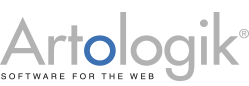Send Surveys Automatically to Selected Support Customers
Collecting feedback from your support customers is vital to improving your service. Our HD-SR plugin gives you the ideal solution for collecting and presenting customer feedback. You get access to a survey tool that allows you to create and automatically send surveys to your support customers after tickets are closed.
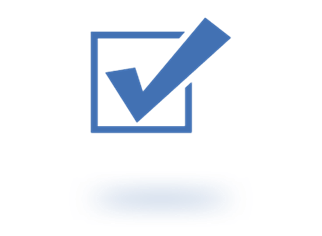
Support customer becomes recipient
Ensure that people who have had support cases receive the link to your survey automatically and can provide feedback by answering your questions.
Customise emails and surveys
Create your survey in Survey&Report and send automated emails or text messages asking your support customers how you can improve your service.
Create customised reports
Customise your reports and publish them on your website or intranet. You can also export to PDF, Word or PowerPoint.
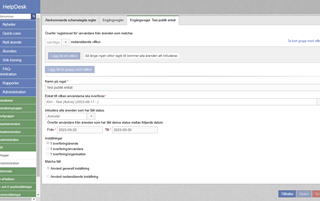
How to start collecting feedback
The plugin is free, but you need licences for both HelpDesk and Survey&Report
Activate the plugin
to link the programmes to send surveys to your support customers automatically.
Create your survey in S&R
and prepare mailings that automatically send the survey link to respondents.
Set up rules in HelpDesk
that are one-off or scheduled, and decide which cases to send surveys for.
Book Your Personal Demo
Enter your contact information, and we will contact you for a free-of-charge personal demo.