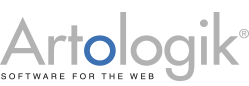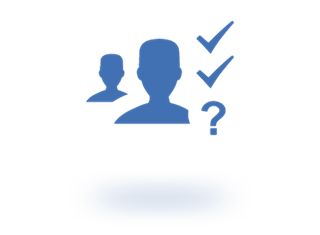Latest News
Version release with a new question type
In the latest version of Survey&Report, we are pleased to introduce a new question type: Matrix – Drop Down List.
Version release with display of random selection question
We have now released a new version of Survey&Report. Most new features are in the survey section, but the administration section and the SR-Panel plugin also have new functionality.
Survey&Report behind one of Sweden's largest public panels
The Swedish Agency for Health and Care Services Analysis perform surveys using their 22,500-person population panel. The tool they use is Artologik Survey&Report.
New Survey&Report version
We have released a new version of Survey&Report. The version contains new functions in the administration part, as well as in our BankID plugin.
Version release with Panel surveys
In the latest version of Survey&Report, we can present our new plugin module SR-Panel.
Version release with Interactive surveys
A new version of Survey&Report is released. Among other things, this version contains an exciting new feature in the form of interactive surveys.
New features in Survey&Report
A new version of Survey&Report is now released. The version contains updates in both the survey and the report sections and the plugin SR-LTI.
Congratulations, DHR, to 100 years!
We want to congratulate our customer DHR, who uses Artologik Survey&Report to conduct member surveys, as they celebrate 100 years of emancipation in 2023.
Survey&Report 5.0
Version 5 includes an updated, modern layout and a host of new and improved features developed to meet our customers' needs and requests. The SR-Flow and SR-LTI plugins are also part of the release.