Latest News
HelpDesk gets a security and design upgrade
In our latest HelpDesk version, we are taking security to the next level with two-factor authentication via TOTP apps. We have also made it easier to create sleek and professional reports.
HelpDesk release including improved ticket list and API
A new version of HelpDesk is here. The release includes several exciting new features related to tickets, API and the HD-Forms plugin.
New HelpDesk version
In the latest version of HelpDesk, we have added functionality related to the system's advanced search. We have also added new functions to the HD-Map and HD-SR plugins.
New HelpDesk version with Web forms
A new version of HelpDesk is here. The version includes our new HD-Forms plugin, which enables the creation of web forms that automatically generate tickets.
Artologik HelpDesk: With Remiders and WebAlert you can always keep track of the tickets
Do you want to keep track of the tickets when the ticket list is not opened in your browser? By activating the e-mail reminder you are notified when new tickets have been registered for the objects you have selected. It is also possible to create web alerts, which means a popup will be opened when a new ticket is registered, an e-mail is received or a ticket is edited in some way.
Artologik HelpDesk: Redirect customers to the FAQ before ticket registration
Many of the questions handled by the support are recurrent. In your FAQ (Frequently Asked Questions) you can gather these questions, but it is not always easy to get the customers to search for the information here on their own accord. We have therefore made it possible for you to automatically refer the customers to the FAQ questions for the selected objects before the tickets are registered.
Artologik HelpDesk: Better overview with sub-statuses
Apart from giving tickets different statuses to indicate where in the work process they are, you also have the possibility to create sub-statuses in order to specify the ticket status even further.
HelpDesk: Automatically send copies of incoming e-mails to your mailbox
For support workers who are not constantly logged in to HelpDesk, it can be a relief not having to repeatedly enter the software to see if any new messages or e-mails have been sent to the ticket. By enabling a setting in the software, copies of messages sent to the ticket can be forwarded to the inbox of the ticket operator in charge.
Customer surveys via HelpDesk
The plugin HD-SR brings two Artologik applications together: HelpDesk and Survey&Report. You can connect Survey&Report to your Support software. In this way you can send surveys to your Customers and they can give you valuable feedback in return.
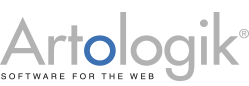
![OWN 635799803257085818@Hdsr En[1]](/media/5fjgixv2/own_635799803257085818-hdsr_en-1.png?mode=min&heightratio=0.928125&width=320&anchor=center&rnd=20190605132338)